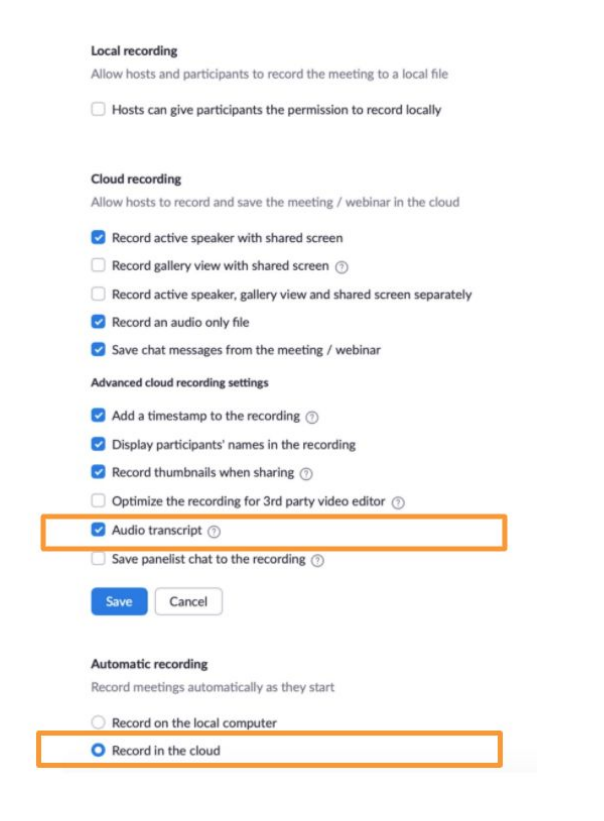Click up one level to our Knowledge base for general help. Install the Zoom for CompleteCSM app here
Transcripts Setup
For CompleteCSM and Zoom to work together harmoniously, it is imperative that you have Transcripts setup. This means that Zoom will transcribe each meeting from spoken text into written text and process it with our AI pipeline.
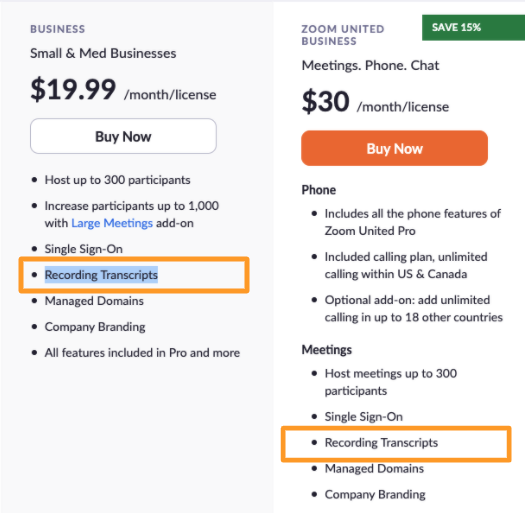
Please validate that you have the Business or Enterprise Version of Zoom that support “Recording Transcripts.”
Note: ONLY these versions of Zoom will work with CompleteCSM
Is Cloud Recording On?
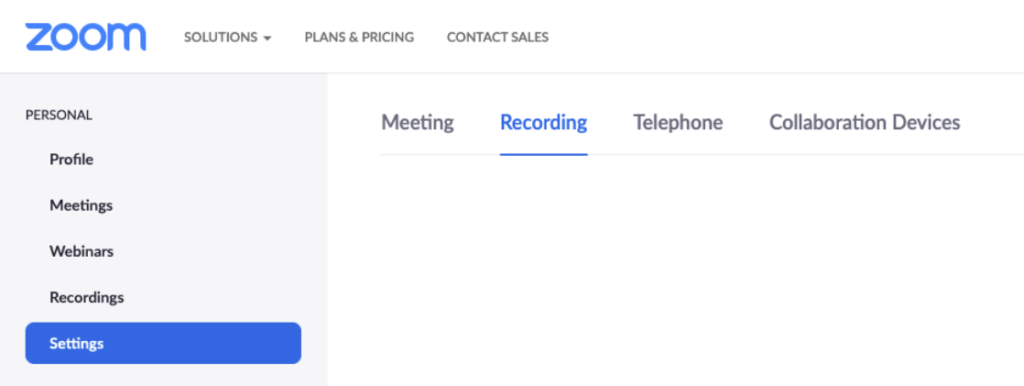
Setup Zoom by going to personal, Settings, then click Recording.